
We cannot believe it either - a new update bringing channel tabs, next to lots of features and fixes, AND we have the blog post out in time? To find out more about this crazy era we live in, read on!
Here’s the mega release you have all been waiting for. So have we. So has the universe. One day, several years from now, an alien civilisation might capture a strong electromagnetic signal and set their translators to work on it. They will play it as an audio for their leaders, and it will say: “AAAAAH THE 0.26.0 NEWPIPE RELEASE IS FINALLY HEEEEEEEERE!”.
And right before we wanted to release this blog post, the release actually got a hot-fix for mediaCCC when opening a channel/conference, which we thought was rather important with the 37c3 going on right now.
Highlights
One of the most frequently requested features of all time is now available: channel tabs! When you open a channel, instead of a plain list of videos, you can now see the different tabs provided by the service for categorisation of the content into playlists, live streams, regular videos, shorts, etc. This makes navigating through content an order of magnitude easier. Trust us, we’ve been dogfooding it, and it’s a game-changer. No more struggling to find a particular video or playlist! No more having to open the website in order to share links to the app! It’s all baked in now. Rejoice. This was done by @AudricV, @Theta-Dev and @Stypox.
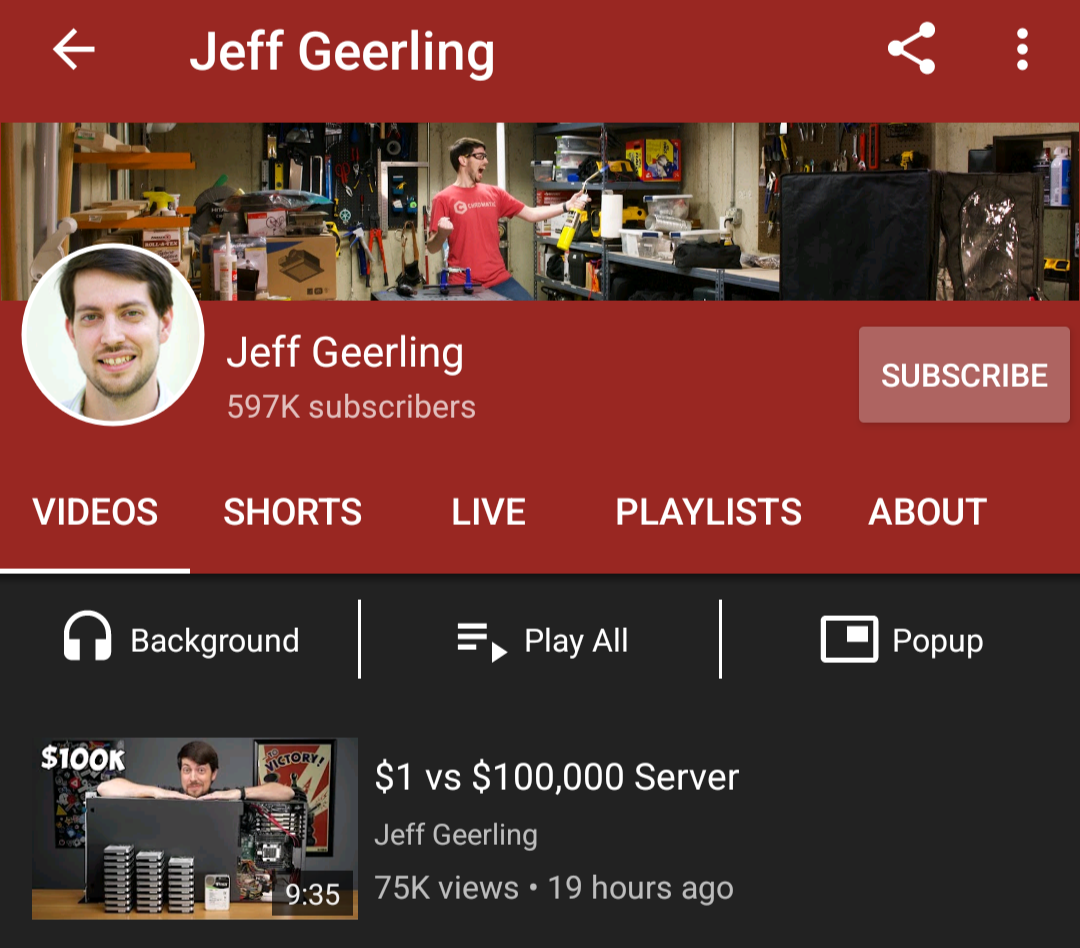
Another feature that’s not as in-your-face is high resolution images and thumbnails. Many users may not care about this, but for a lot of people, especially casual users who are recommended this app, this can make or break their experience. Having large blurry thumbnails might simply be a turn off, or might be seen by an unsuspecting user as a bug, or a symptom of a slow network. This release ensures that images with the highest possible resolution are used wherever available, and for users who prefer lesser data usage, there is an option to lower the quality, or turn them off altogether. Implemented by @Stypox and @AudricV.
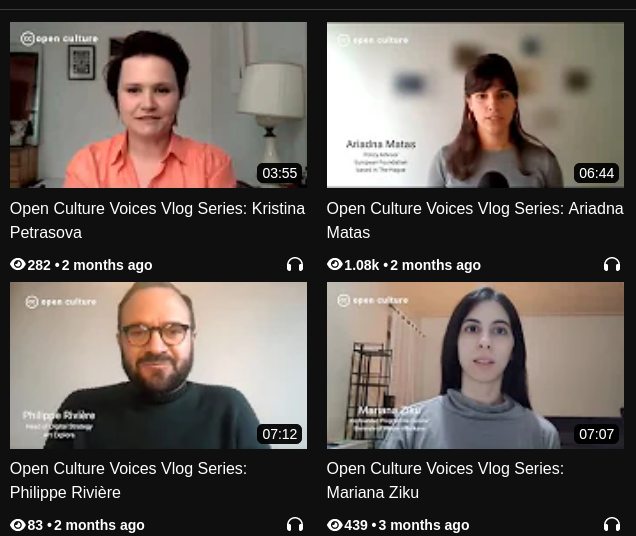
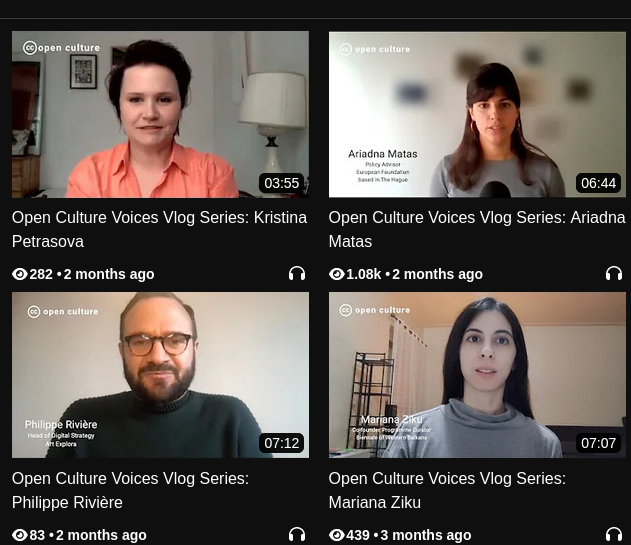
Finally, two annoying crashes have been fixed in this version: The extraction of the like count below a YouTube video broke, resulting in an unhelpful error toast on every video. The other was a fairly widespread crash that kept recurring, where the background service wasn’t properly started, which repeatedly interrupted user experience when interacting with the app. Some unlucky users couldn’t even ignore the error, unlike the majority of cases. Both of these fixes were provided by our resident wizard, @AudricV.
If you still haven’t downloaded the update for some reason, but now really want to, jump to the Downloads section here.
As always, make sure you take a backup of your database before upgrading. If you have root privileges, then backing up the entire app’s data is also an option.
Did we mention that we released this blog post on time like a couple of BAWSEs? Yay us! B)
Rewrite
If you’ve been hanging out on our repo, you might have seen an announcement and discussion regarding a major upcoming rewrite to the app. This is one of the last releases preceding that effort. Thus, there has been an intense focus on just wrapping up all major pending work, and reviewing PRs by external contributors, so that the backlog is as small as possible (or even empty) before we embark upon the rewrite. Don’t worry! We asked for opinions, and as a result, this is not going to be one of those cases where there is complete radio silence for several years, and then suddenly a blog post pops up announcing a brand new app, while most users have moved on to other things. It’s been made plenty clear that replacing parts of the code piece by piece is a much better way to proceed, as it will let us keep releasing new versions, as well as keep the community in the loop.
Notable changes
In this section we present you a handpicked selection of the finest of additions/fixes to the app. If, however, you crave a full list of changes, check out the app’s Release Notes, as well as the Extractor ones (both 0.23.0 and 0.23.1 are included in this release).
Thanks to everyone who contributed this release cycle! Whether it was features, bug fixes, or translations, we appreciate your effort, and so does the community!
App
-
@rishab247 added a pretty neat quality-of-life feature: when you open the app’s download dialogue directly from the Android share menu, you now get a placeholder dialogue with a loading indicator, instead of a simple toast and a potentially long waiting period where you’re not sure if everything’s working correctly.
-
@TobiGr added content descriptions for most player actions, so our accessibility-enabled users should have a much better time interacting with the app! Please let us know if we missed out on anything, as well as more such annoyances in your usage of the app.
-
@AudricV enabled the play queue button to be shown even for a single stream, for a sole, slightly weird reason. It’s the most straightforward way for users to access the loop button! Yes, yes, we hear you. The whole player UI will be revisited in the rewrite in order to avoid needing such workarounds.
-
Thanks to @snaik20, sharing playlists generates a list of video titles as well as URLs, including the playlist name at the top. This is much, much better than the random list of indecipherable URLs that was generated before! Sure, you might recognise the rickrolling URL, but what about the others?
-
@ShareASmile fixed an oversight from the previous release. We added a new language but didn’t place it correctly in the language selector, causing a mismatch for several languages in terms of what actually ended up being selected by the user. This is an important fix, because as many of you reading know, if you accidentally change the language to one you don’t know, changing it back can be an arduous journey.
-
@TobiGr fixed a bug where repeated notifications kept being shown for old videos, claiming them to be new. (Actually, we’ve already received feedback that this has been fixed for some users, but not for others. Stay tuned for additional updates on the situation.)
Extractor
This section is to talk specifically about the NewPipe Extractor. These changes do not necessarily affect the app itself, but may be important for other consumers of the Extractor library, such as Piped and Skytube.
-
@yshalsager added support for two ultralow audio formats from YouTube: 35kbps opus, and 31kbps m4a. As always, these are targeted bitrates, and the actual bitrate will differ for each stream.
-
@FineFindus added the ability to tell whether a comment was made by the channel creator themselves, or whether they have replied to a comment. This can then be highlighted appropriately.
-
@TobiGr ensured that we properly detect whether any more search results exist on SoundCloud, instead of continuing to request more and more results indefinitely in an edge case, ultimately resulting in hitting rate limits.
-
@christian-2hu updated all the copyright notices to ensure they are properly formatted in accordance with GPLv3 guidelines.
-
@TobiGr fixed an error on media.ccc.de that was caused by trying to extract live stream rooms even if there was nothing being streamed.
Known Issues
-
Player notification actions set from app player notification settings are not used on Android 13 and above. This is related to targeting Android 13/API 33 or higher: apps cannot completely personalize media notifications. Check out #9764 for more details.
-
The app crashes when playing content in fullscreen on some devices: our usage of the ExoPlayer library does not correctly handle rendering to a different surface than the initial one, and crashes when trying to switch to fullscreen. See #9023 for more details and workarounds.
Wanna Contribute?
If you like the app enough to want to make it even better, or you noticed some glaring error that you can’t help but want to fix, you can read our contribution guidelines and do a Fix-It Felix.
Or, if you’re bilingual (or even multilingual), you could help translate the app.
Feature additions have been put on hold for now. We’re pretty swamped as it is, and are working to clear our large (and critical) feature backlog first. Once we get a handle on that, we will revisit this decision.
Downloads
NewPipe notifies you about new versions. You can download them when you tap the notification, which will take you to the GitHub Releases page.
If you use the F-Droid app, it, too, notifies you about updates for NewPipe.
Please keep in mind that it can take F-Droid a while to update their repository. If you have problems installing the update, you may need to uninstall NewPipe and then install it afresh. (Make sure to back up your data by exporting your database from the Settings > Content menu.)
If you have already installed NewPipe from F-Droid’s repository, to get this version of NewPipe you can do one of the following:
- Wait for them to update
- Switch to NewPipe’s custom repository by following the directions in the announcement post
Note: If you have installed NewPipe from GitHub Releases, you will not have to uninstall it to switch to our custom repo. Just let it update your current version. Make sure you back up your data as mentioned in the warning at the top of the FAQ page!
Bugs and Support
Now that you’ve (hopefully) updated, please let us know what your experience of the latest release is, especially bugs in need of fixing. As usual, you can reach out to us via IRC (#newpipe on Libera.Chat), Matrix #newpipe:libera.chat or open issues on GitHub.
If you have any other questions, feel free to post them in the comments here, and someone will reply to you. Also, thanks for reading it until the end! We put quite some time into these blog posts; you reading through it is greatly appreciated.
Let us know what you think!
Please read our rules before leaving a comment!
→ Feature requests or bug reports need to be reported on GitHub! ←
Markdown and HTML support
Line breaks: two get line breaks, you need to make two line breaks in Markdown.
You can use the following options to make your comments stylish:
strikeh4
h5
h6
Lists must have one empty line between every item:
Bullet list:
Ordered list: